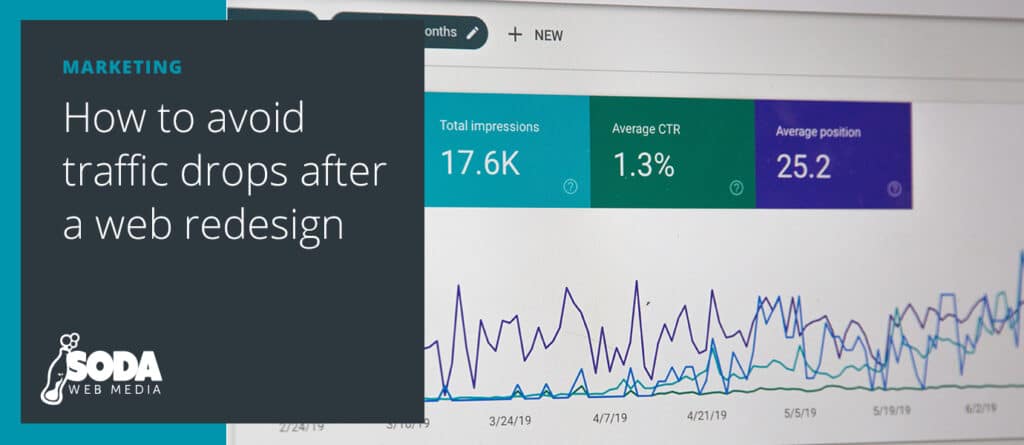Web design is constantly changing every year, which means that you may need to redesign your website sooner than you thought. This, coupled with ever-changing internet usage patterns by your consumers, is enough to spur you into getting a new website layout and design. You also have to consider the changes in algorithms that mean your redesign will leave your website looking and working much better than before.
Now, since you have the new website design, you must be excited to see your website attract new visitors and improve conversions. Although this is the ideal situation, it is not usually what happens right when you finish the redesign. Indeed, many site owners are surprised to suffer a loss in traffic and conversions right after the redesign. If this has happened with your new website, then you have come to the right place. We have all the information you need to get your site back up and grow it further.
What causes a traffic drop after the redesign?
It is essential to mention that traffic drops are a common occurrence for newly designed sites. This can go on for a few days before everything goes back to normal. You have nothing to fear if the decline is nothing more than 10%. Give it a week before sounding the alarm bells because things could fix themselves soon enough. The temporary drop in organic traffic is due to the indexing processes that the search engine’s web crawler needs to carry out to present your users with the new page. Your website traffic should return to normal in just a few days.
However, sometimes, there can be a real issue. A drastic drop in traffic is cause for worry. Here are the three aspects of your website that may be keeping your traffic from picking up.
Structure of the website
Site structure is a key element of your website that influences how Google indexes and interprets your site. This may mean that you need a new sitemap. A site map is a listing that shows all the main pages on the site. Submit this to Google Search Console and Google will re-index your pages quicker so that your traffic levels go back to normal.
Aside from the sitemap, you may also need to check the URLs on your website. The links used in your pages, and especially navigation, contribute towards how Google indexes the site. Outdated URLs can cause a significant crawl issue.
Redirects
A website redesign is not complete without the right link redirects. Skip this step, and your traffic is bound to take a hit. Without redirects, web crawlers consider the page gone since they show them where the new pages are located. The only time you don’t have to worry about redirects is if all the URLs remain unchanged.
To be sure that this is the problem, you can log into the Google Search Console, select Crawl, then Crawl errors and click on the tab that says “Not Found.”
Site copy
There are cases where website redesign involves a completely new copy. This is fine if all the keywords remain preserved during copywriting. If your page no longer contains the keywords that would normally rank it high in the search engine results, then you can expect traffic numbers to dip. Your pages cannot appear on the search results if they do not provide the information users are looking for.
Fix this by getting SEO experts to optimize your pages for your type of content. A great SEO agency can add all the target keywords for you and get the page back at the top of search engine results.
How to avoid traffic drops after the redesign
If you want to try a new look on the site, then you should consider these steps to keep it at a favorable rank even after the redesign.
Include SEO in the process
Ensure that your redesign team keeps in touch with the SEO team all through the redesign process. Having these two sets of experts work together when the site is under development will help avoid crawl issues when it is ready to up on the web. The SEO expert will know what changes to apply when creating the new site to improve your traffic rather than lose it.
Be sure to crawl the current site as you plan and architecture for the new site
Take an inventory of all the pages on your site before you can change anything on it. There is a gamut of tools for this online and we recommend Screaming Frog. What’s more, you can get your results on a spreadsheet for printing. This information is useful when you are adding content to the new site. Most importantly, it ensures that you don’t lose any information from the original site.
You can keep the general structure of the site by just changing a few aspects here and there. In some cases, the URLs on the current page get muddled up, necessitating the redesign.
Create 301 redirects
As you know by now, lacking the proper redirects is a major reason for traffic loss. Ensure that you set up any URLs that may have changed after redesigning the website so that you have them in place before the site goes up. As you set them up, ensure that they are 301 (permanent) redirects. In some instances, websites use 302 (temporary) redirects, and this weakens site ranking.
Have an analytics tracking code in place
This is one of the final steps right before the site is ready to launch. It seems like the natural thing to do but is also one of the most common oversights. That you cannot keep track of your traffic may lead you to think that you have lost ground when there is nothing to be worried about.
Traffic drops are one of the challenges you have to expect when redesigning your site. They should, however, not deter you from doing your revamp. Providing a better user experience for your users is always better than keeping an outdated website.