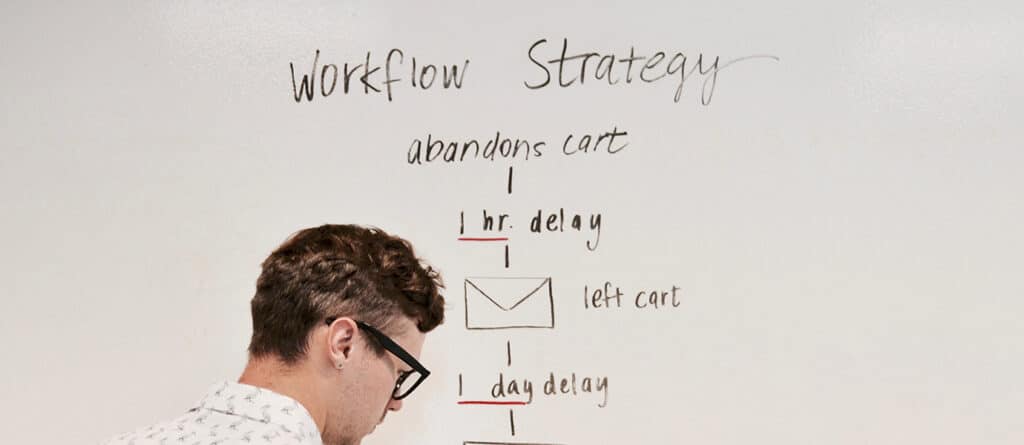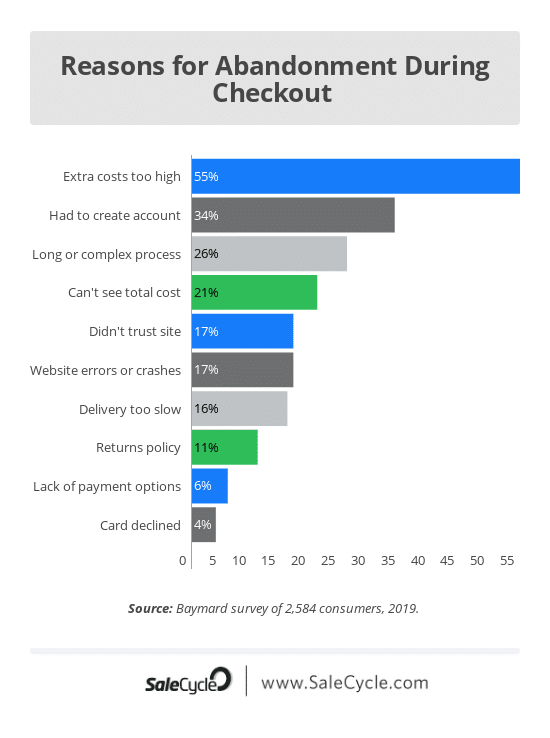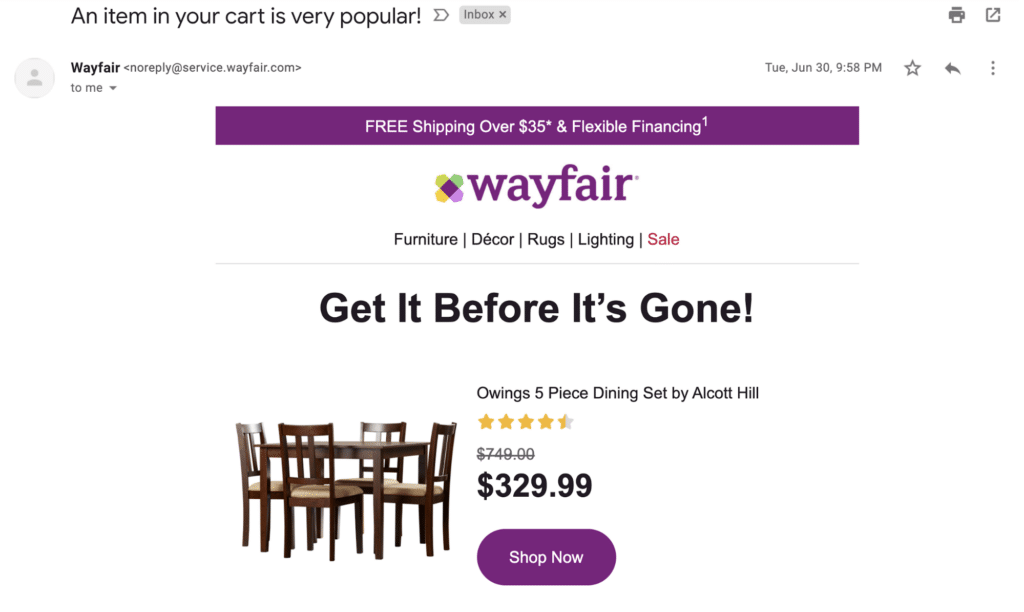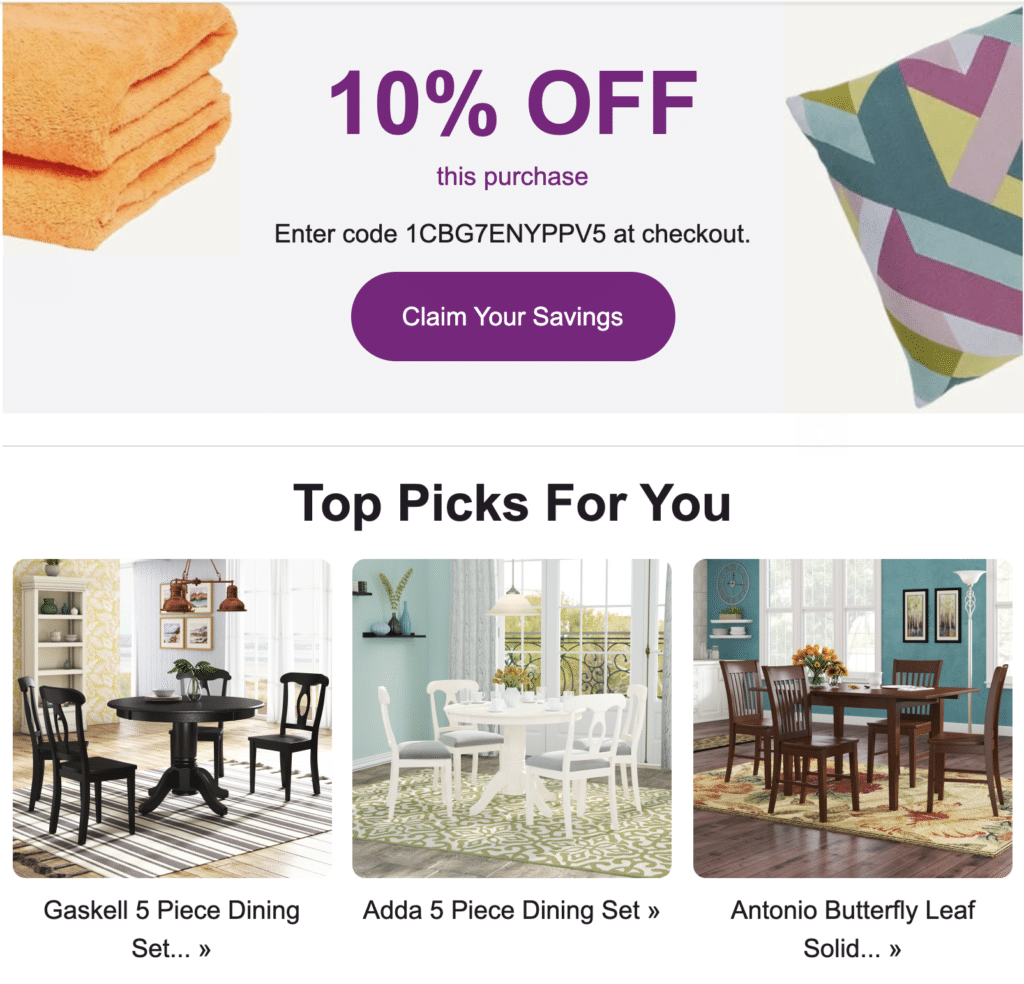Nearly everyone has abandoned a cart, but few really think about it. When you put a few items in your cart and then change your mind for whatever reason, you probably close out of the tab without a second thought.
But on the other end of your decision is the bane of every eCommerce business’s existence: the dreaded abandoned cart.
If you don’t already have a system in place to recoup the losses from your abandoned carts and retarget those customers, there’s no better time to set one up. Abandoned carts are low-hanging fruit — someone was interested enough to add a few items to their cart, and typically they just need a bit of a nudge to push them over the edge and make a purchase.
Here, we’re going to teach you how to set up automated emails that will turn your abandoned carts into happy customers. We’ll provide a few examples of emails that work along with some tips to help make your emails more effective.
Preliminaries: What Tools You’ll Need to Get Started
Before you begin writing your first email, you’re going to need to have some infrastructure in place. If you’re just starting out, you could theoretically write handcrafted emails for every abandoned cart you see on your analytics, but that will quickly become impractical as your business grows.
The key to setting up an abandoned cart retargeting system is investing in an email marketing platform that supports automation. Luckily, most modern email tools offer this, so you’re free to choose between the many options out there, such as Mailchimp, Klaviyo, and ActiveCampaign.
Automated emails are typically part of an email drip campaign, so if you haven’t already, be sure to check out our beginner’s guide to email drip campaigns to learn more about this topic.
Of course, you’ll also need an eCommerce store running on a platform that supports abandoned cart emails. Just like email tools, pretty much every commercial eCommerce platform will support them. If you’re developing your store from scratch, you’ll just need to check with your web developer to ensure that this functionality is implemented.
Setting Up Abandoned Cart Emails
The specific steps you’ll need to take to get your abandoned cart emails working will depend on which platforms and tools you’re using. However, the general flow will stay the same across the board.
In fact, the process is quite simple: you’ll adjust the settings in your email marketing tool so that when someone closes out of your site with a stocked cart, your email tool will send them an email reminding them that they’ve got some great items in their cart.
Typically, you’ll be able to configure how quickly you want the email to send after the cart is abandoned: do you want to contact the shopper as soon as they close out the tab? Or do you want to give them a few days?
You’ll also have the ability to send multiple abandoned cart emails over time if you so choose. For example, you could choose to send your first email a day after the cart was abandoned and a follow-up a week later. You could also plan your abandoned cart emails around specific events, like Christmas or other holidays.
Why Do People Abandon Their Carts? And How Can You Use Those Reasons to Your Advantage?
Some people abandon their carts because they never had any intention to buy in the first place — they were just browsing and wanted to see what a few items would come to.
However, there are some common reasons that people abandon their carts that you can target with your emails. According to a survey by Baymard, the leading causes of abandoned carts are high additional costs (shipping, tax, etc.), needing to create an account, and an overly long and complex process.
Most of these can’t be fixed through abandoned cart emails, but the top reason, extra costs, lead to 55% of abandoned carts, and it can be fixed to some degree through well-written emails. Some of the others can be tackled with email as well.
For example, if the cost is too high, you may be able to win some shoppers over by offering a 10% off coupon or waiving the shipping fees in your abandoned cart email. This way, you’re able to keep the regular price for most customers, but you can offer discounts to shoppers who may just need a slight push.
Abandoned Cart Emails
Now that we’ve gotten the backend out of the way, let’s take a look at what some successful abandoned cart emails look like.
To start, let’s look at one from Wayfair:
This email is simple but effective. Not only does it remind you of an item you added to your cart, but it also creates a sense of urgency with the header (“Get It Before It’s Gone”) and provides some social proof through the email subject by calling the item popular.
Combined, these two factors will push some customers over the edge by playing off their fear of missing out, aka FOMO.
Additionally, the banner at the top advertises free shipping, which the shopper may not have noticed, along with financing options to lessen the financial impact of their purchase.
Further down, the email includes a 10% off coupon code along with some suggestions for other items that may be of interest:
The coupon code is important because it can entice both buyers who are unsure about their selections to move forward thanks to the savings as well as buyers who abandoned their carts due to high additional costs, which we discussed earlier.
The top picks are included last because they serve as a fail-safe — there’s a good chance that the shopper abandoned their cart because the item simply isn’t right for them, after all. By suggesting some similar items, Wayfair may still be able to save the sale by helping the shopper find something else that’s more up their alley without going to a competitor’s site.
Here’s another example from Ugmonk:
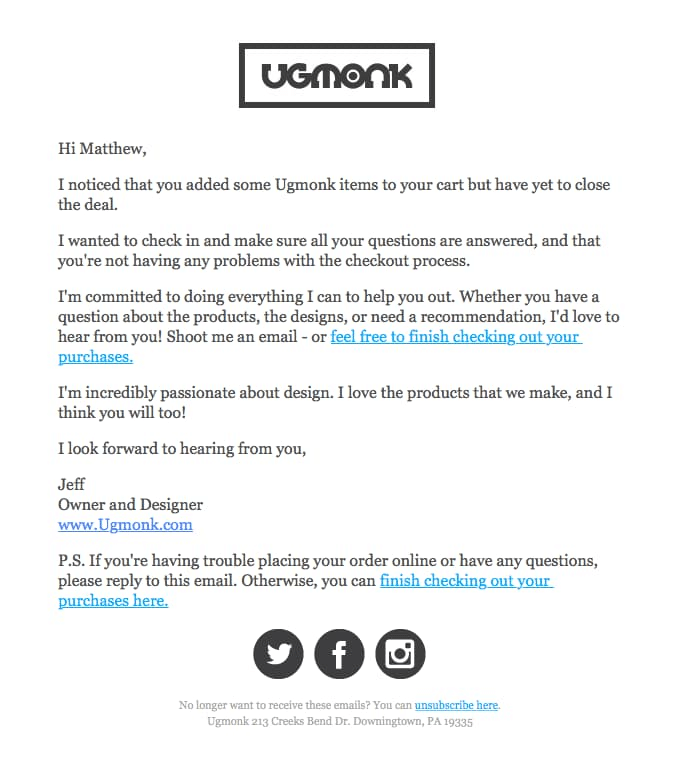
This email tackles the third, sixth, and tenth reasons that customers commonly abandon their carts: overly complex purchase processes, website errors, and cards being declined. To some extent, it also covers reason number five (not trusting the site) as it brings some personality to the table and tells shoppers a bit more about who’s behind the company.
Finally, here’s one more email that you can learn from:
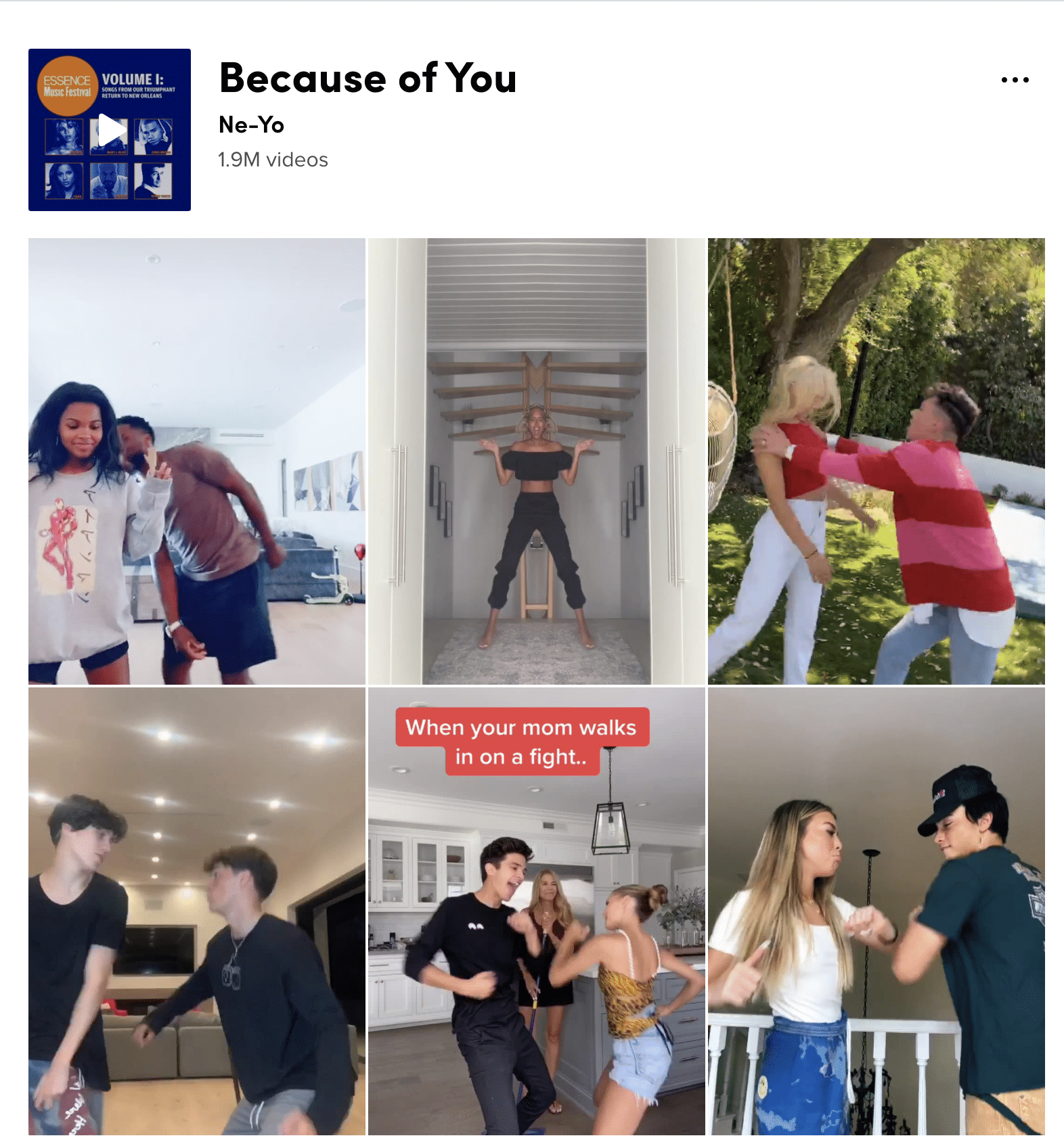
This email targets shoppers who are undecided as to whether their selection is really what they’re looking for. The email employs some humor and also provides useful information that may answer lingering questions the shopper had.
Abandoned Cart Email Tips and Tricks: The Importance of Split Testing
As you can tell from the examples we just covered, there are a few things that generally work: creating urgency, addressing common concerns, suggesting similar items, and using humor.
However, not all of these elements will work for every business. For example, a financial firm likely will want to maintain a sense of professionalism, in which case humor might not be the best strategy to go with.
The key to finding what works is split testing. In a split test, you segment your email list into two groups and send each of them a slightly different email. Then, you look at which email performed better and use the winner moving forward.
You can use split testing to keep improving your emails in small iterations. When you notice that one improvement worked, see if you can build on that to keep making your emails better and better.
Key Takeaways: Abandoned Cart Emails
Like most things in business, there’s no one-size-fits-all answer when it comes to successful abandoned cart emails. From the bottom to the top, you’ll have to tailor your solution to your individual needs as a business, from choosing the right email platform to writing the perfect email.
Try your best to get inside the heads of your shoppers and then use split testing to test out your hypotheses. If you do that, you’ll be setting yourself up for success.